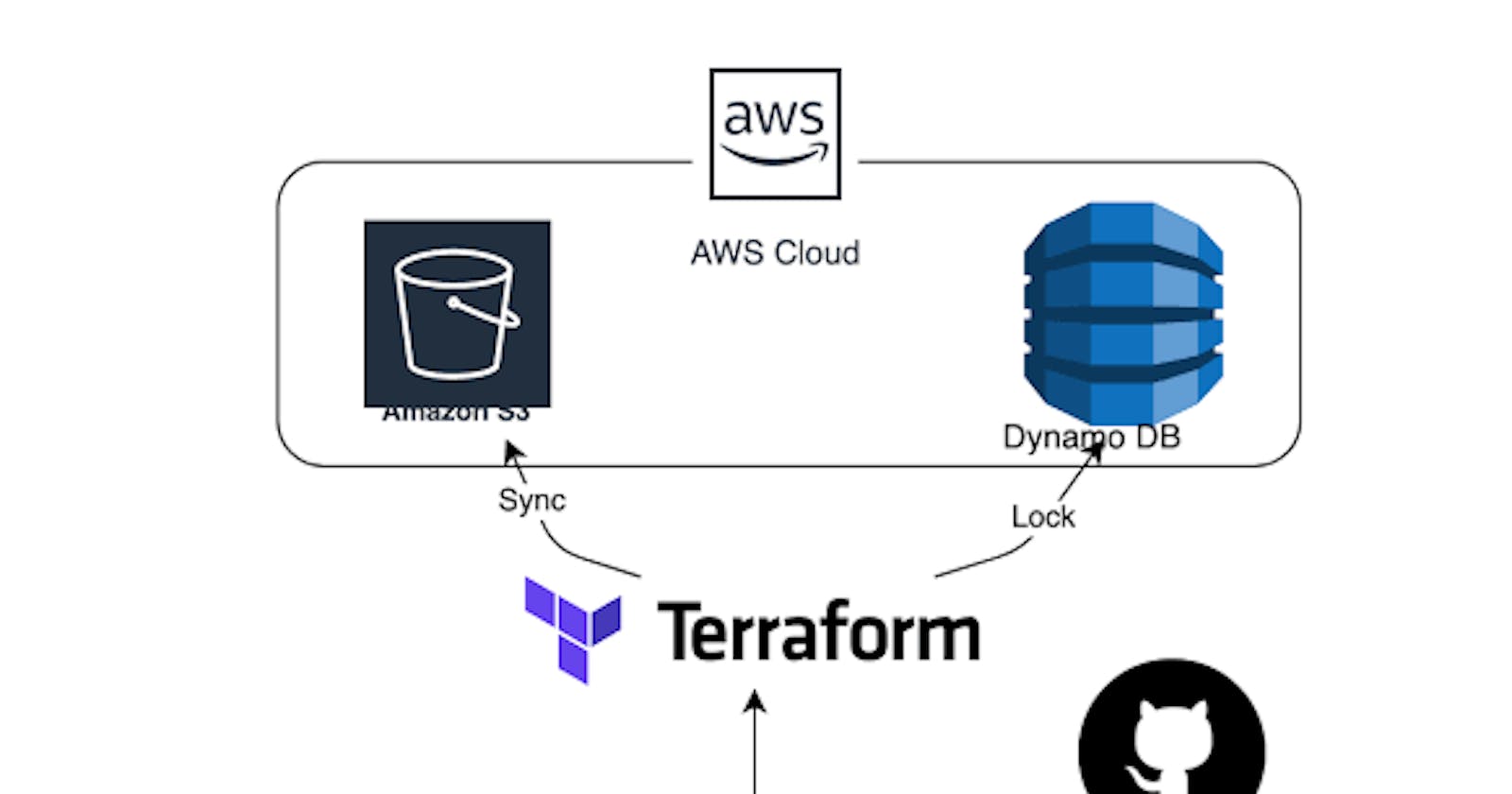🔯Task 1 :Importance of Terraform State🔯
The Terraform state file is a important component of Terraform that helps to keep track of the resources it manages and their current state. This file, often named terraform.tfstate
Terraform state keeps track of the current state of resources deployed in your infrastructure. This includes resource attributes, dependencies, and relationships. With state, Terraform can determine what changes need to be applied to bring the actual infrastructure in line with the desired configuration defined in your Terraform code.
Terraform operates based on the principle of idempotency, meaning that applying the same configuration multiple times should result in the same state. Terraform state ensures that Terraform can accurately determine the current state of the infrastructure and apply only the necessary changes to achieve the desired state.
Terraform state file support lock mechanism to prevent concurrent modifications from multiple users or processes .This helps avoid conflicts and ensures dataconsistency.
🌐Explore different methods of storing the state file
In Terraform, the state file contains critical information about the current state of your infrastructure. Storing this file securely and efficiently is essential for maintaining the integrity of your infrastructure deployments. Terraform provides various methods for storing the state file, including local and remote storage options.
🌑Local State Storage
Local state storage is the default method in Terraform, where the state file is stored on the local filesystem of the machine where Terraform commands are executed. (named as terraform.tfstate)
⚒️Drawback of local state storage
The main drawback of state file is when we created resources and applying the terraform configuration file, It creates a terraform.tfstate file and as you know statefile stores all information about our resources/infrastructure .As per security risk we cann't store sensitive information.
For Example : Sensitive information, such as API keys or passwords, may be stored in the state file if it's committed to a VCS. This poses a security risk because VCS repositories are often shared among team members.
Storing this file securely and efficiently is essential for maintaining the integrity of your infrastructure deployments. Terraform provides various methods for storing the state file, including local and remote storage options.
When working with Terraform in a team, use of a local file makes Terraform usage complicated because each user must make sure they always have the latest state data before running Terraform and make sure that nobody else runs Terraform at the same time.
🌑Remote State Storage
To address the limitations of local state storage, Terraform provides support for remote state storage, where the state file is stored in a remote location accessible to multiple users and environments. There are several options for remote state storage in Terraform:
Terraform Cloud: Terraform Cloud is a hosted service by HashiCorp that provides remote state management, collaboration features, and integration with version control systems. It offers a centralized platform for storing and managing Terraform state securely.
Amazon S3: AWS S3 (Simple Storage Service) is a popular choice for remote state storage in AWS environments. Terraform can store state files in an S3 bucket, leveraging AWS IAM (Identity and Access Management) for access control and security.
Azure Blob Storage: Azure Blob Storage offers similar capabilities to AWS S3 for storing Terraform state files in Azure environments. It provides scalable and durable storage with built-in security features.
Google Cloud Storage (GCS): GCS provides a remote storage solution for Terraform state files in Google Cloud Platform (GCP) environments. It offers high availability, strong consistency, and integration with GCP's identity and access management.
HashiCorp Consul: Consul is a distributed service mesh and key-value store that can be used for storing Terraform state. It provides a highly available and scalable solution for storing state files in distributed environments.
📝To get hands-on with Terraform state management, let's create a simple Terraform configuration file, initialize it to generate a local state file, and then demonstrate how to use theterraform statecommand to manage and manipulate resources.
📚Step 1: Create a Terraform Configuration File
Create a file named main.tf with the following content:
# main.tf
# Define an AWS EC2 instance
resource "aws_instance" "my_instance" {
ami = "ami-0c55b159cbfafe1f0" # Example AMI ID, replace with a valid one
instance_type = "t2.micro"
}
This Terraform configuration defines an AWS EC2 instance resource.
📚Step 2: Initialize Terraform
#terraform init
This command initializes Terraform in the current directory and downloads any necessary plugins.
📚Step 3: Apply the Terraform Configuration
Now, apply the Terraform configuration to create the EC2 instance:
#terraform apply
Terraform will prompt you to confirm the action. Enter yes to proceed with the creation of the EC2 instance.
📚Step 4: View State Information
After applying terraform configuration file, you can use the terraform state command to view information about the resources managed by Terraform.
List Resources: To list all resources managed by Terraform, run:
#terraform state list- Show Resource Details: To display detailed information about a specific resource (e.g., the EC2 instance), run:
#terraform state show aws_instance.my_instance
- Remove a Resource: To remove a resource from the state (e.g., if it's no longer needed), run:
#terraform state rm aws_instance.my_instance
📚Task 3: Remote State Management And Configuration
When it comes to remote state management with Terraform, several options are available, each with its unique features and benefits. Let's delve into Amazon S3.
Choose a Backened: Terraform supports various backeneds for remote state storage such as Amazon S3,Google Cloud Storage,HashiCorpconsul etc Choose according to your requirement .
Initialize Backened Configuration: To initialize the backend configuration,add a block in your terraform configuration file usually named backend.tf.
Example:
In Terraform configuration files (
backend.tf), specify the AWS S3 bucket as the remote backend for storing the state file.terraform { backend "s3" { bucket = "your-bucket-name" key = "path/to/your/terraform.tfstate" region = "your-aws-region" encrypt = true dynamodb_table = "terraform_locks" # Optional: Use DynamoDB for state locking } }Replace
"your-bucket-name"and"your-aws-region"with the appropriate values corresponding to your AWS S3 bucket and region.Apply Changes: you can proceed with your regular Terraform workflow, including
terraform planandterraform applycommands.#terraform plan terraform applyTerraform will now use the configured AWS S3 bucket to store the state file remotely.
🌟Ensure that the IAM credentials used by Terraform have appropriate permissions to read and write to the S3 bucket. You can create an IAM user or IAM role with the necessary permissions and configure Terraform to use those credentials.🌟
🔎Conclusion
Terraform state management plays a pivotal role in effectively managinginfrastructure deployments. It's imperative to grasp the significance of state, discern the disparities between local and remote state storage, and explore the diverse array of remote state management options. By adopting robust state management practices, you can guarantee the consistency, reliability, and security of your infrastructure, empowering you to concentrate on the development and deployment of your applications with unwavering confidence.
!!!!!!THANKS FOR READING MY BLOG. I HOPE IT IS USEFUL FOR YOU!!!!!!!!!!
.