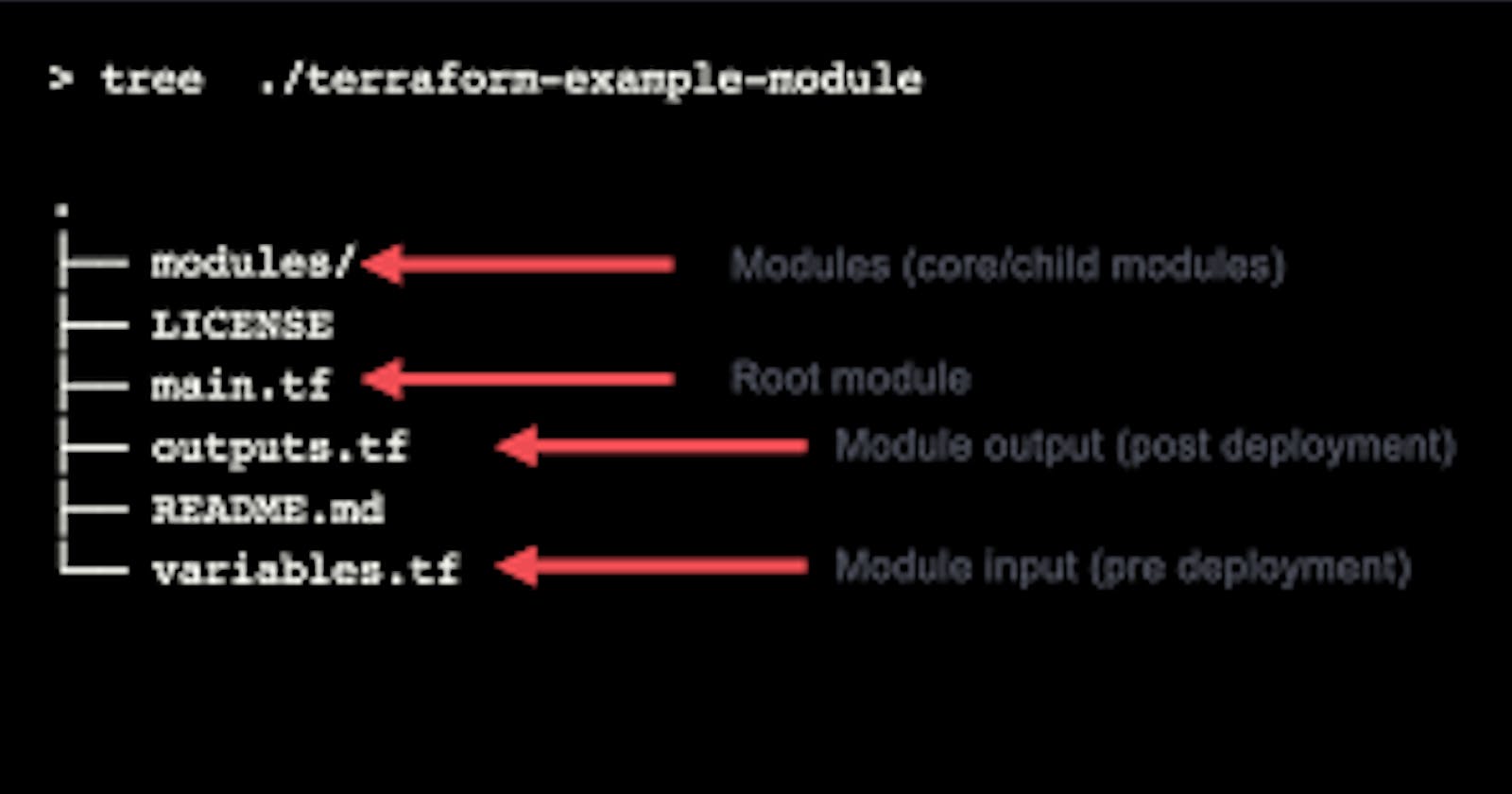📚What are modules in Terraform?
In Terraform, modules are self-contained packages of Terraform configurations that are managed as a group. Modules allow you to encapsulate reusable infrastructure components and configurations in a modular and scalable manner. Essentially, modules abstract away complex configurations and make them easily reusable across different parts of your infrastructure.
📝Why do we need modules in Terraform?
Modules serve several important purposes in Terraform:
Reusability: Modules enable you to define infrastructure components once and reuse them across multiple projects or environments. This promotes consistency and reduces duplication of effort.
Abstraction: Modules allow you to abstract away complex configurations into reusable components, making your Terraform codebase more maintainable and easier to understand.
Scalability: Modules help organize Terraform configurations as your infrastructure grows in complexity. By breaking down configurations into smaller, modular pieces, you can manage large infrastructures more effectively.
Collaboration: Modules facilitate collaboration among team members by providing a standardized way to share and reuse infrastructure components.
🌟Benefits of using modules in Terraform:
Encapsulation of logic and configuration
Reusability across projects and environments
Abstraction of complex infrastructure components
Improved maintainability and readability of Terraform code
Scalability for managing large infrastructures
Enhanced collaboration among team members
🎯TASK 2 : Creating a Terraform Module
Create a directory for your module. Let's name it
ec2_instance.Inside the
ec2_instancedirectory, create the following files:main.tf: This file will contain the main configuration for the EC2 instance.variables.tf: This file will declare input variables for the module.outputs.tf: This file will define any outputs from the module.
Define the configuration in each file as follows:
# main.tf provider "aws" { region = var.region } resource "aws_instance" "example" { ami = var.ami instance_type = var.instance_type # Add more configuration options as needed }# variables.tf variable "region" { description = "The AWS region to deploy the EC2 instance in" type = string } variable "ami" { description = "The AMI ID for the EC2 instance" type = string } variable "instance_type" { description = "The type of EC2 instance to launch" type = string } # Add more variables as needed# outputs.tf output "instance_id" { description = "The ID of the created EC2 instance" value = aws_instance.example.id } # Add more outputs as needed
📚Use the module in your Terraform configuration by referencing it:
module "my_ec2_instance" { source = "./ec2_instance" region = "us-west-2" ami = "ami-12345678" instance_type = "t2.micro" # Add more input variables as needed }
This module encapsulates the configuration for creating an AWS EC2 instance, allowing you to easily reuse it across different Terraform configurations. You can customize the instance attributes by passing input variables to the module when you use it.
🎯Task 3: Modular Composition and Module Versioning
Modular composition refers to the practice of combining multiple modules together to create complex infrastructure configurations. Terraform allows you to compose modules by referencing them in other Terraform configurations. For example, you can use a networking module, a database module, and an application module to create a complete application stack.
Module versioning is the practice of assigning version numbers to modules to track changes and ensure consistent deployments. Terraform modules can be versioned using Git tags, version control systems, or module registries like Terraform Registry.
🎯Task 4: Locking Terraform Module Versions
There are several ways to lock Terraform module versions to ensure consistent deployments:
Using Git tags: You can tag specific commits in your module's Git repository to version releases. Then, reference these tags in your Terraform configurations to lock module versions.
Using version constraints: Terraform allows you to specify version constraints when referencing modules. For example, you can specify a version range (
>= 1.0, < 2.0) or a specific version (= 1.2.0) in yourmoduleblock.Using Terraform Registry: If your modules are published to the Terraform Registry, you can reference them using fully qualified module addresses (
registry.terraform.io/organization/module/name) along with version constraints to lock module versions.
🌟Here's an example of how to lock module versions using version constraints in Terraform configurations:
module "example" {
source = "git::https://github.com/organization/module.git?ref=v1.0.0"
# or source = "registry.terraform.io/organization/module/name"
version = "~> 1.0"
# Other module configurations...
}
In this example, the module example is locked to version v1.0.0 with a version constraint of ~> 1.0, which allows any version 1.x where x is greater than or equal to 0 but less than 2.